Phone vendors have been placing significant emphasis on delivering premium camera performance, while laptop and PC brands have remained relatively silent on this front. However, their overall camera performance of these devices often falls short of meeting user expectations, leaving a gap in the market for high-performance external cameras, particularly for traditional PCs that generally lack built-in cameras.

The OBSBOT Tiny 2, a compact 4K AI camera, is the latest addition to the market. Founded in April 2016, OBSBOT is a leading brand in the field of AI cameras, focusing on this niche market of external cameras. The Shenzhen-based company has expanded four product lines in over 150 regions and countries, as highlighted on its official website.

We've spent some time with the device to test its features and evaluate its performance. Notably, the device boasts brilliant image quality and precise tracking capabilities. However, what truly sets this camera apart is its versatile design, allowing for easy setup in any environment and its lightweight construction, enabling effortless portability.
Nevertheless, it is important to acknowledge some minor drawbacks that we encountered during testing. Here are our findings.
TL; DR
Pros
- Smooth camera tracking
- Versatile and portable design
- High-quality image, even in low light
- Powerful companion app
- Handy remote
- Built-in microphone
Cons
- Body overheating issue
- Glitches in the “Body Shape” feature
- Remote is compatibility issues on Mac
- Occasional focus and tracking failures
Portable and sleek design
The camera exhibits a sleek and portable aesthetic. Encased in a premium metal body with a black/gray-coated paint, the camera exudes a sense of sophistication. A small red accent and an LED indicator strip add a touch of flair. The camera is mounted on a stabilization stand, offering both horizontal and vertical movement for versatile positioning.
The OBSBOT Tiny 2, as the name suggests, is lightweight and portable. The manufacturer provides a dedicated case for accessories such as a USB C cable, installation stand, and USB adapter.

The stand and camera attach magnifically, fitting screens of varying thicknesses, including monitors and laptops. The interior surface is lined with rubber-like material for added device protection.
The packing case is durable and resilient, constructed with a solid build and coated with a fiber material, effectively safeguarding the camera. Attaching the case to a backpack is a hassle-free experience, and the lightweight design of the camera and case adds minimal weight, making it convenient to carry along on any adventure.

One drawback of the OBSBOT Tiny 2 is the design flaw in its upper case closure. The mezzanine present in this section fails to adequately secure small components like adapters, leading to a risk of them slipping out and potentially scratching the camera.
Lastly, users may find the bundled cable that accompanies the camera to be stiff and challenging to fold into the case. A more pliable cable would be preferable, as it would allow for easier storage and transportation of the camera.
An HD camera that tracks fast
When it comes to a camera, image quality is of paramount priority for me; otherwise, an iPhone or built-in camera would suffice. The Tiny 2 camera excels in this area, supporting resolutions up to 4K at 30 frames per second (FPS). However, it’s crucial to note that image quality is not solely determined by resolution. Even in dimly lit environments, the Tiny 2 camera delivers stunning visuals.
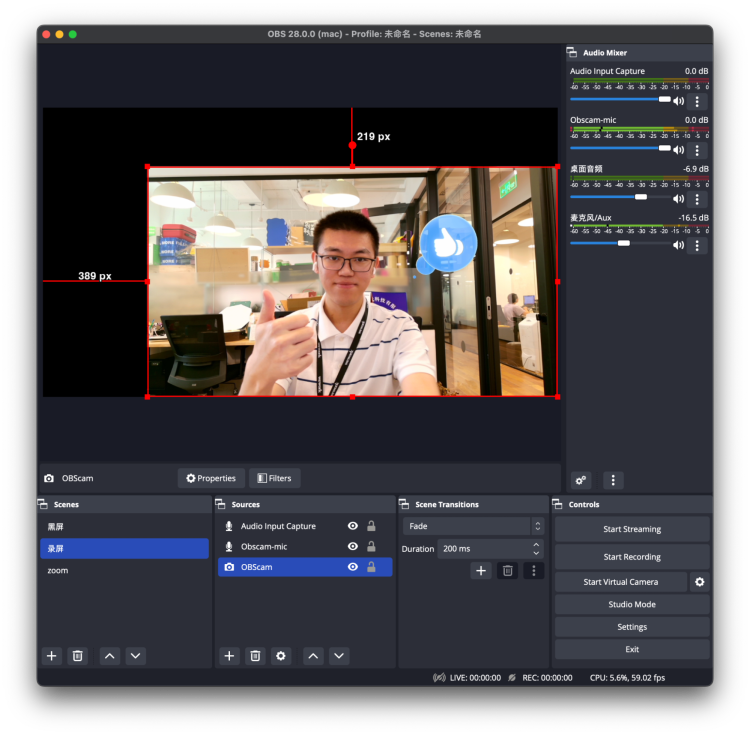
I thoroughly enjoyed using the camera for video calls with friends or live-streaming. It provided a significant improvement in image quality and tracking ability compared to using my phone as a webcam. One of its standard features in the gimbal provides, which empowers the camera to track subjects within the frame. The companion app enhances the camera’s functionality by offering various tracking modes. With a simple press of a button, you can choose to frame and focus on the upper body or create a headless frame.
Another advantage of the camera is its ability to create presets effortlessly. Additionally, you can set a specific tracking range to avoid unintentionally including unwanted elements during live-streaming. Most of the time, the camera tracks subjects fast and smoothly, even when they are moving rapidly. However, I encountered difficulties when trying to track multiple people and include everyone in the frame, similar to Apple’s Center Stage feature.
Occasionally, the tracking feature experiences hiccups, losing track of subjects and failing to return to the default position automatically. Nevertheless, you can manually reset the position by clicking the red button in the app or using the remote.
Powerful beauty options
The OBSBOT companion app provides a range of filters and beauty options, organized into three main sections: Retouch, Body Shape, and Filter.
The Retouch section includes three presets for facial beautification: Native, Classic, and Men. The last one worked well for the author, while other options may over-process one's facial appearance. The app allows fine tuning presets in over ten aspects, such as skin tone, eyes, and lipstick color. Users have the flexibility to adjust these settings according to their preferences.
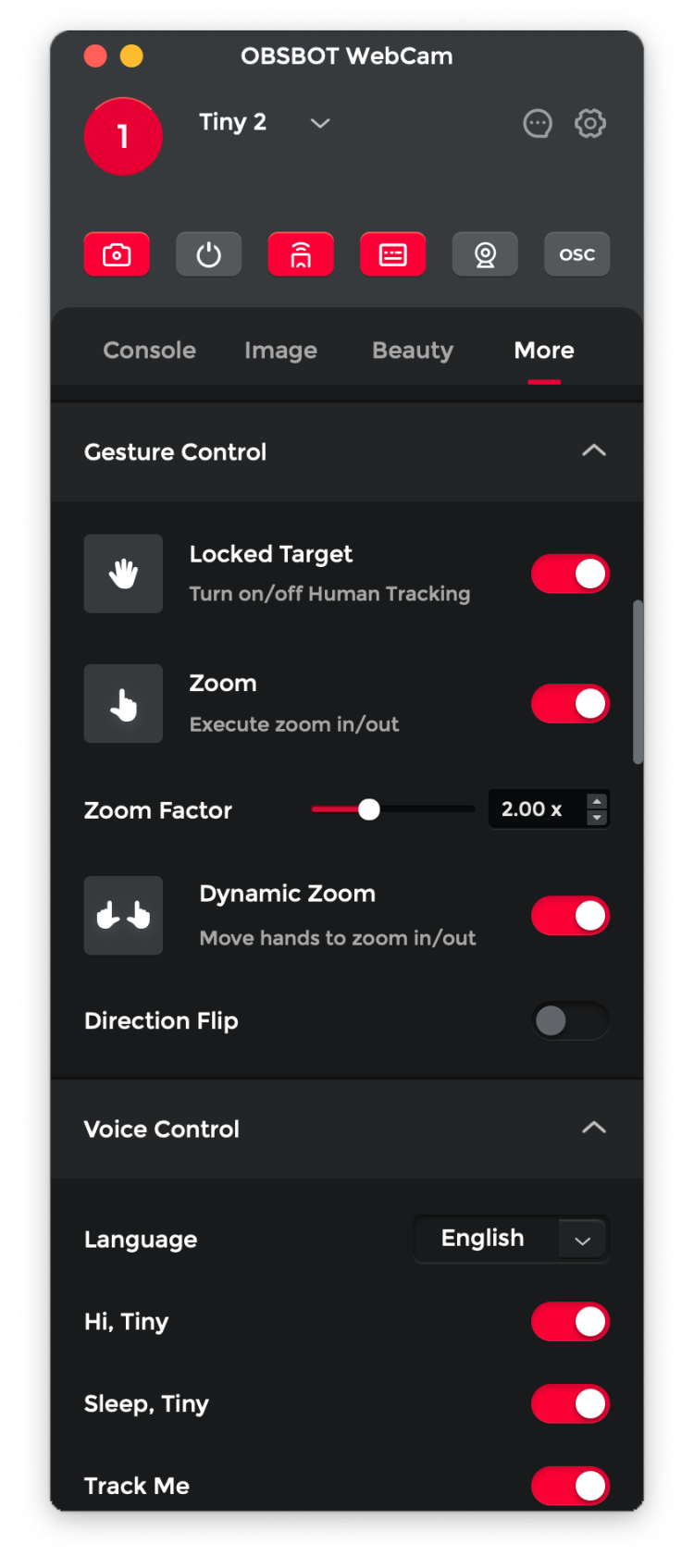
The Body Shape section also offers powerful adjustments for specific areas, such as body and leg slimming. However, I encountered some issues with this feature, as it occasionally had glitches and flickering in the adjusted areas, especially in the middle of the body.
As for the Instagram-like filters, they add a fancy touch to the camera seed with nine profiles to choose from and a slide to control the strength. While some may find these filters interesting to use, personally, I prefer a more natural look. The camera’s default setting without a filter has performed well for me.
Convenient control
Controlling the camera is made easy through both hand gestures and a remote. The OBSBOT Tiny 2 camera can recognize certain hand gestures, allowing users to trigger functions like target lock and zoom. The camera responds quickly and accurately to these gestures.
However, I personally prefer using the remote to avoid disrupting the camera's view. OBSBOT offers an optional remote with a design similar to the camera, which serves as a key accessory for my live streaming workflow and covers essential functions.

The remote controller’s features an intuitive and user-friendly ring-like layout for positioning. Powered by two AAA batteries, it is slim and comfortable to hold. Users need a USB A receiver that comes in the box to pair with the remote, but a USB A to C adapter is required for modern Mac users as USB A is becoming obsolete.
One notable bug with the remote controller is caused by the companion app. During my testing on a 16-inch MacBook Pro with an M1 Pro processor, the remote occasionally triggered unintended commands, such as changing the position and size of foreground windows. This issue can be annoying and disruptive during live streams. However, when talk up this issue with OBSBOT, they was unable to troubleshoot and reproduce this issue on Mac.
However, on my PC, the remote worked like a perfectly fine.
The camera also offers voice control capabilities for functions like sleep and position switching. The English instructions are quite responsive. Notably, there is no need to start with a specific phrase like "Hi Tiny" before giving a command. Instead, you can simply say "Position One."
Conclusion
The OBSBOT Tiny 2 is a powerful tool for enhancing video calls and livestreaming, particularly for beginners. It delivers high-quality images, smooth tracking, and useful features to help users present themselves in the best possible way on camera.
For livestreamers, it serves as a portable and user-friendly solution that covers both software and hardware aspects. This makes it easy to set up channels and maintain control while live-streaming. Although there are some minor glitches, they do not significantly impact the overall experience. If you frequently engage in video calls or live-streaming and want to improve your image quality, the OBSBOT Tiny 2 offers an affordable option that can boost your workflow.
The gadget is available on June 27 in European and North American markets, with prices starting at $329.
